Navtech Cloud Services
Navtech is here to reassure you and your practice that the cloud will provide security of having multiple copies of your data held in a distant data center. We recommend moving to a cloud storage system so that your information is protected + medical practices that maintain protected health information are mandated by HIPAA to have electronic records stored securely at an off-site location.
Cloud Backup
Utilizing cloud technology replicates your data, which means it is sending copies to the far reaches of the web. Choosing cloud backup helps to make your life easier, and now if there is a fault in the system it won’t result in file loss.
Email – MS Office 365
MS Office helps you run your business so your business can operate smoothly and efficiently. MS Office 365 offers Word, Excel, PowerPoint, and has productivity apps that have powerful cloud services, device management and security all in one.
Cloud Services Topics
The Backup Plan
The basic premise of backups is redundancy of data, the more duplications that we store of your files then the stronger your backup will be. There should be a copy of your device or saver, a copy on your local back-up drive, and a copy offsite with several iterations of that remote backup copy propagated throughout the cloud.
How frequently your files get backed-up is very important as well. There is no reason to lose even an hour of work if you are using non-stop incremental backups. Files are only handled when created or changed, the frequency of posts to the backup can be increased hourly, or even minute to minute. Maintaining an instantaneous and constant recovery system without any further action beyond the initial set up.
Backup frequency of large businesses or practice management databases are limited to the structure of the database. Some management software can only be backed up once, (nightly).
Whether it is getting one lost file back, or restoring an entire system to a previous state, the entire operation is often accomplished remotely.
Data Storage + Recovery
Always back up! Disasters come when we least expect it and you don’t want to wait until something bad happens to get protection.
Navtech Tips:
- Ensure your computers are keeping up with backups and that they aren’t missing their scheduled backup time.
- Make sure you have enough room in your storage device, as well as enough room in your cloud storage plan in order to keep a thorough timeline of your system’s state.
- The more space you have available – the more dates are available for recovery!
- Medical & Dental Practices:
- The Pennsylvania Statute (§563.6) discusses how microfilm should be handled, and it also states that patient records must be maintained for 7 years following the discharge of a patient, or until 7 years after the patient’s 18th birthday.
- Delaware’s Statute (§1761) requires the same 7 years.
- New Jersey’s Statute (§26:8-5) maintains that patient records must be kept for 10 years, or until the patient reaches 23 years of age, or whichever is the longer period of time.